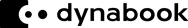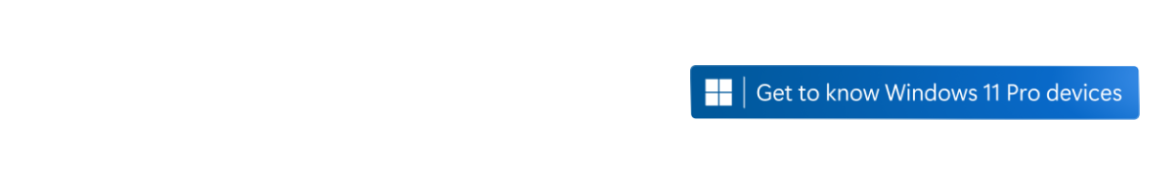HDTV Specifications
When shopping for consumer electronics, it’s easy to be swayed by specifications. Here are some key numbers that you’re likely to encounter, and what to make of them.
Contrast Ratio
This spec purportedly measures the difference between the brightest white and blackest black a screen can produce. Numbers like 6000000:1 can be impressive. In practice, though, this ratio has little bearing on what you actually see. Instead of looking at numbers, look closely at the screen. Pick a set that has deep, rich blacks. If the “black” is actually a shade of gray, colors will look washed out. Movie buffs will be most interested in good contrast, but all users will benefit from the extra visual pop.
Refresh Rate
Refresh rate refers to how many times per second the image is drawn on the screen. This specification is only meaningful for LCD sets, where blurring can occur because the liquid crystal material has a difficult time changing positions fast enough to keep up with the images. The standard refresh rate is 60Hz, which means sixty images per second. Some LCD HDTVs offer a 120Hz refresh rate, which can be effective at reducing motion blur. There are sets with even higher refresh rates of 240Hz or more, but some people can’t see much difference between 120Hz and 240Hz, Compare for yourself to see if the extra speed matters to you. Sports fans and gamers are the ones most likely to be bothered by motion blur.
Gaming Mode
An HDTV needs to do a lot of complex processing to display video content, which can result in a delay (called latency) in when the image is shown. Gaming mode reduces latency by turning off some image processing. This can make the system more responsive for high-speed action gaming.
Brightness
The amount of light an HDTV can produce is important. Think about trying to read your cell phone screen in bright sunlight. If the screen can’t put out enough light, then the image will looked washed out. The same can happen to your HDTV. An HDTV with lower light output will be fine in a dark room, but if the room has lots of windows, you’ll want a brighter set. In general, LCD models are brighter than plasma models. Flat-panel HDTV brightness is measured in units known as nits, which can provide a useful prediction of how the display will perform in your home. While many manufacturers don’t cite a brightness specification for their products, an LCD model with a brightness rating of 400 to 500 nits will perform well in a brightly lit room.
Resolution
Resolution refers to how many dots make up the image on the screen. More dots make for more detail, which in turn can make the picture look more realistic. The highest resolution is 1080p, which has 1920 by 1080 dots, about two million in all. Some HDTVs offer 720p resolution, which is 1280 by 720 dots, or about a million dots. In general, higher resolution is better. The exception is when you’re sitting too far from the screen see the extra detail. If you’re six feet away from a 42-inch HDTV, you probably won’t be able to see the difference between a 720p and 1080p.
Viewing Angle
Viewing angle for LCD HDTVs is important if you’re not going to be sitting directly in front of the set. Unfortunately, the way the industry measures viewing angle is not helpful in predicting what you’ll see. So look for yourself, and watch for the image to get dimmer as you move away from the center of the screen. In some cases, you’ll see color change. The lowest-priced HDTVs use lower-quality LCD panels with a narrow viewing angle.